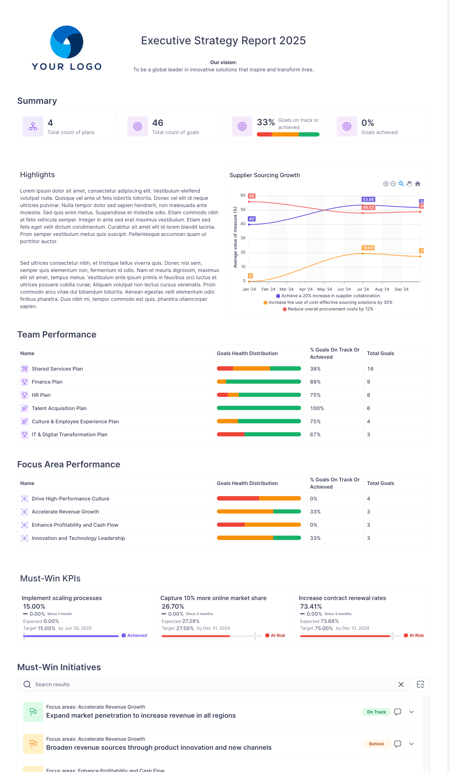Plan/Focus Area Health Table
Visualise the health of your plans or focus areas.
The Plan & Focus Area Health table helps you understand the health and progress across each of your plans. This table is great for helping you identify areas of your business that are performing well and areas that are not performing well.

FAQ's
How to show Focus Area Health

When editing the report, it's easy to switch between showing plans or focus areas in the widget by clicking the plans dropdown on the top right and selecting Focus areas.

What does the Goal Health Distribution Column show?
The Goal Health Distribution column show's the aggregate health of all top-level objectives (that match the filter you've selected) in that plan. This gives you an accurate picture of how healthy each plan is from a birds-eye view.
Example usage
This widget works really well at the top of reports to show a broad overview of how your teams are performing towards their goals (if they each have one plan) or showing how you're performing across your main focus areas.