Using Types to Structure Strategy
Estimated reading time: 3 minutes
Defining types for strategy elements in Cascade allows you to organize and group elements like Objectives, Measures, and Actions effectively. Types differentiate elements across layers, enabling clear alignment, better reporting, and action-oriented progress tracking.
When to Create a New Type
Creating types helps you group strategy elements effectively, but new types should only be created when they provide additional clarity or enhance reporting.

- Corporate Objectives: Organization-wide, long-term goals.
- Business Unit Objectives: Divisional priorities connected to corporate goals.
Tip: Using separate types for layers ensures Objectives are grouped logically, simplifying reporting and alignment. For example, when creating custom dashboards, you can filter Objectives by their strategic scope.
2. Focus Area Differentiation
Use separate types when Focus Areas serve different purposes across layers, such as:
- Corporate Focus Areas: Broad themes like "Customer Excellence."
- Team Focus Areas: More tactical themes like "Product Development."
3. Measure Scope
- Corporate Measures: KPIs that reflect high-level performance.
- Team Measures: Metrics tied to individual tasks or outcomes.
4. Action Clarity
Differentiate Actions into types if needed:
- Tactical Actions: Represent short-term tasks.
- Strategic Actions: Broader initiatives supporting divisional plans.
Best Practice: Avoid overcomplicating your model—limit types to one per element per layer unless absolutely necessary. Use tags for additional filtering instead of creating unnecessary types.
How to Create a Type Setup For Layered Plans
Types are incredibly useful for creating a structure for your strategy to live within that reflects your business.
In this example we'll work through a Two Layered plan and show how types can be used to create a great experience for your teams while ensuring strong adherence to your intended structure.
.png?width=525&height=201&name=Plan%20diagram%20(1).png)
Within these plan layers we're looking to create some simple goal types that are unique to each plan. Cascade allows you to define new types, and most importantly where those types can be used. Below you can see how on the Corporate plan, we can only create Corporate KPI's and Corporate Actions underneath Corporate Objectives.

- To start creating this structure you first need to create the two plans. At this point you don't need to worry about selecting any goal contributions, we'll do them in the next step when creating the objective layer.

- Next we'll create the objectives that belong to the two plans we created in step one.

- Ensure that the Goal Contribution for each Objective has the respective plan selected.

- Next we'll create the Success Criteria (KPI's and Actions).

- Ensure that each of the Corporate and BU Objectives have the correct Success Criteria selected.

Enable a Status at the Objective/Project element type
When editing an objective type, you can toggle 'status' to be enabled. This will be applied to the objective and to its respective actions. Statuses include: To do, In Progress, On Hold, Done and Won't Do. To learn how a status can affect health and progress, visit What does each Health mean in Cascade
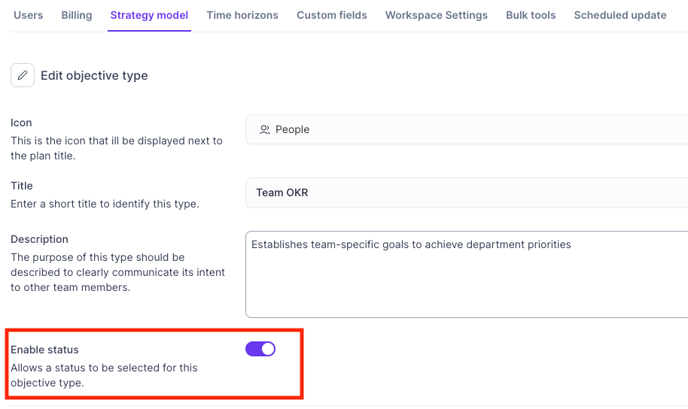
Final Takeaway
Types and strategy elements in Cascade allow you to create a clear and actionable strategy framework. By using types to group and align elements thoughtfully—and focusing on Measures and Actions for tracking progress—you ensure that your strategy is both scalable and results-driven.
Next Step: Configure your tags by visiting the Add Goal Tags Article in Cascade to align with your organization's structure and start tracking progress across your strategy layers
Summary of Best Practices for Using Types
1. Keep It Simple - Use only essential types to avoid confusion. Too many types can lead to cognitive overload and inefficiencies.2. Scope Types Thoughtfully - Assign types to plans where they add the most value. For example:
Corporate Objectives → Corporate Plans.
Team Actions → Tactical Team Plans.
3. Leverage Tags - Tags allow you to refine and filter elements like Objectives or Actions without creating additional types.
Example: Tag Measures with "Q1 Priority" or "Region: APAC."
4. Focus on Progress-Tracking Elements - Remember, only Measures and Actions can have progress updated in Cascade. Use these elements as the actionable units to track your strategy's implementation.