"Current State of Measure" widget
Use this widget if you want to see how a measure is performing today when compared to a previous date - is it progressing or behind. Irrespective of its tracking method, i.e., even if the measure has "maintain" targets specified, their values can be pulled into this widget. This will let you make conscious decision. You can also add this widget in your reports from the Chart icon there. See Generate Reports for details.
For example, how much is the revenue generated now vs last year, what's the NPS score today vs last month, and so on.
When you select a measure and a date to which its progress needs to be compared to, you'll see the actual progress showing up.
How to Access the Widget
Select any Report, Click the Chart icon and in the header select Current state of measure. Select a Data Source, comparison timeframe and give it a name. Resize if necessary.
Please note that for measures tracking with reach, expected progress and target will appear and for measures with maintain, the target limits will appear.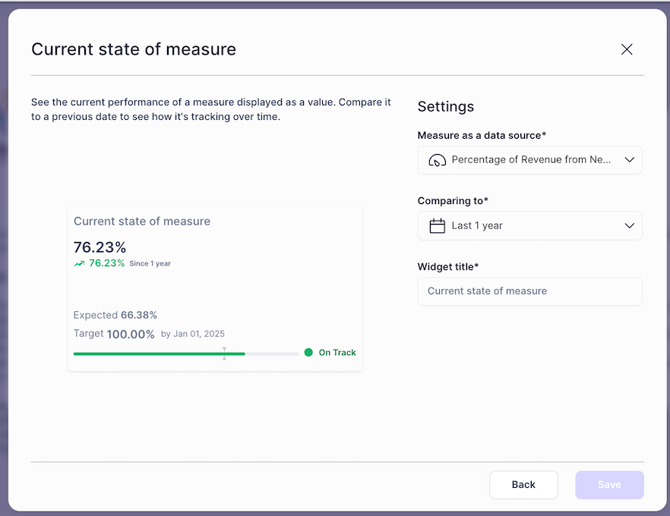
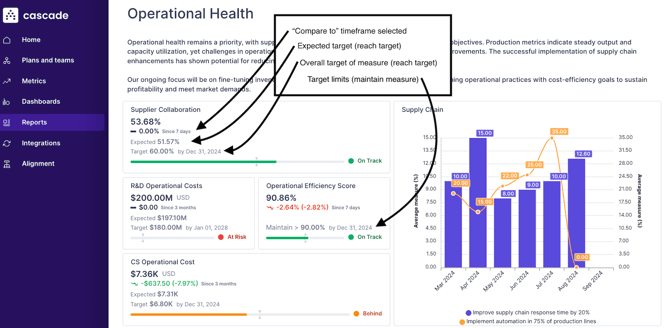
FAQs
Can I use this widget to show the current state of a sub measure?
Yes, only if the sub measure is aligned to an objective in another plan. The dropdown for data source will not show any results if you look for a sub measure that is not aligned to an objective.